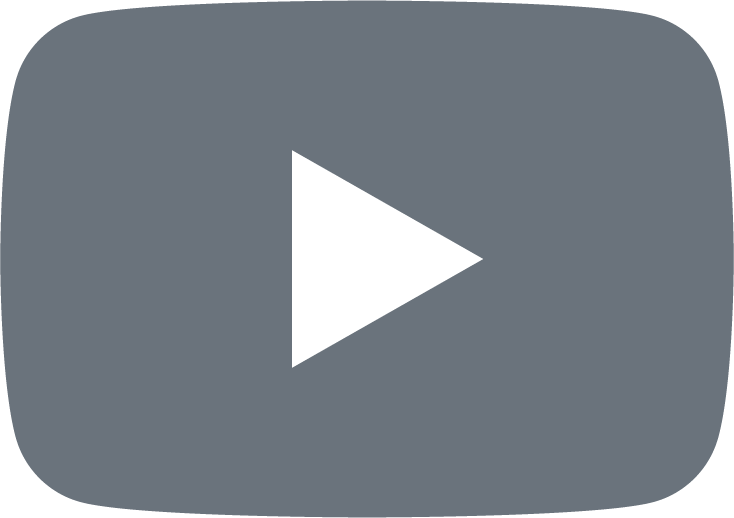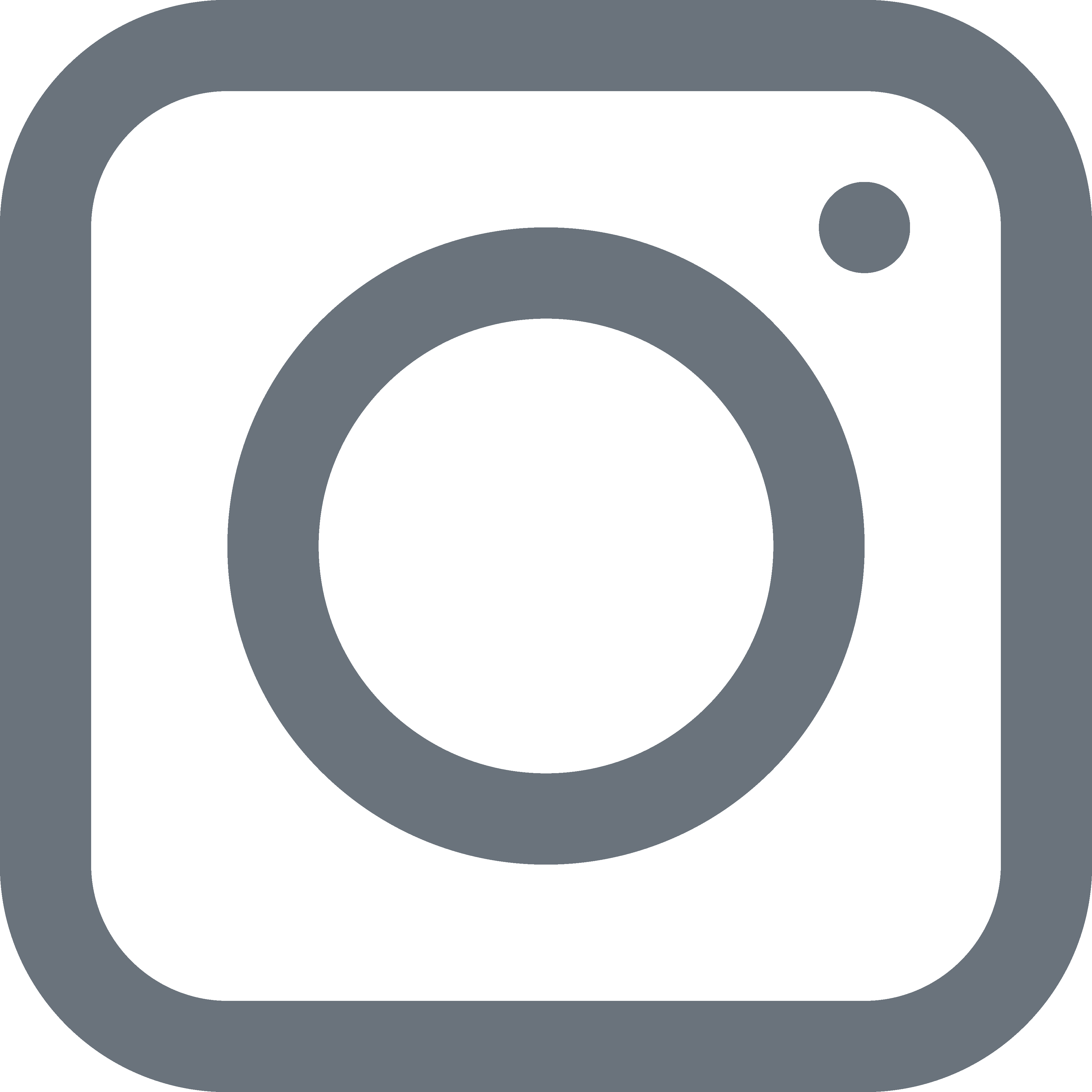If you would like to add the ASE 2025 and 50th Anniversary Reception to your registration, please use the following instructions.
- Go to my.asecho.org and log in to your account. Your username will be the email you used to register for the meeting.
- Click the “Purchases” tab on your profile page.

- Navigate to the “Events” menu option.
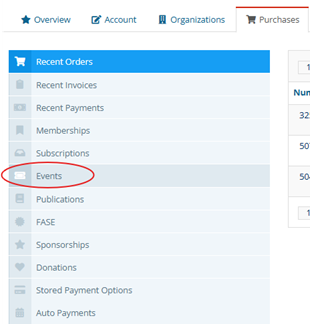
- Click “Details” next to the event registration record.

- Click “Add Session”
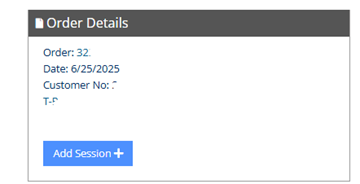
- Select ASE 2025 and 50th Anniversary Closing Reception and click “Next”

- Click “Checkout” and complete the payment process